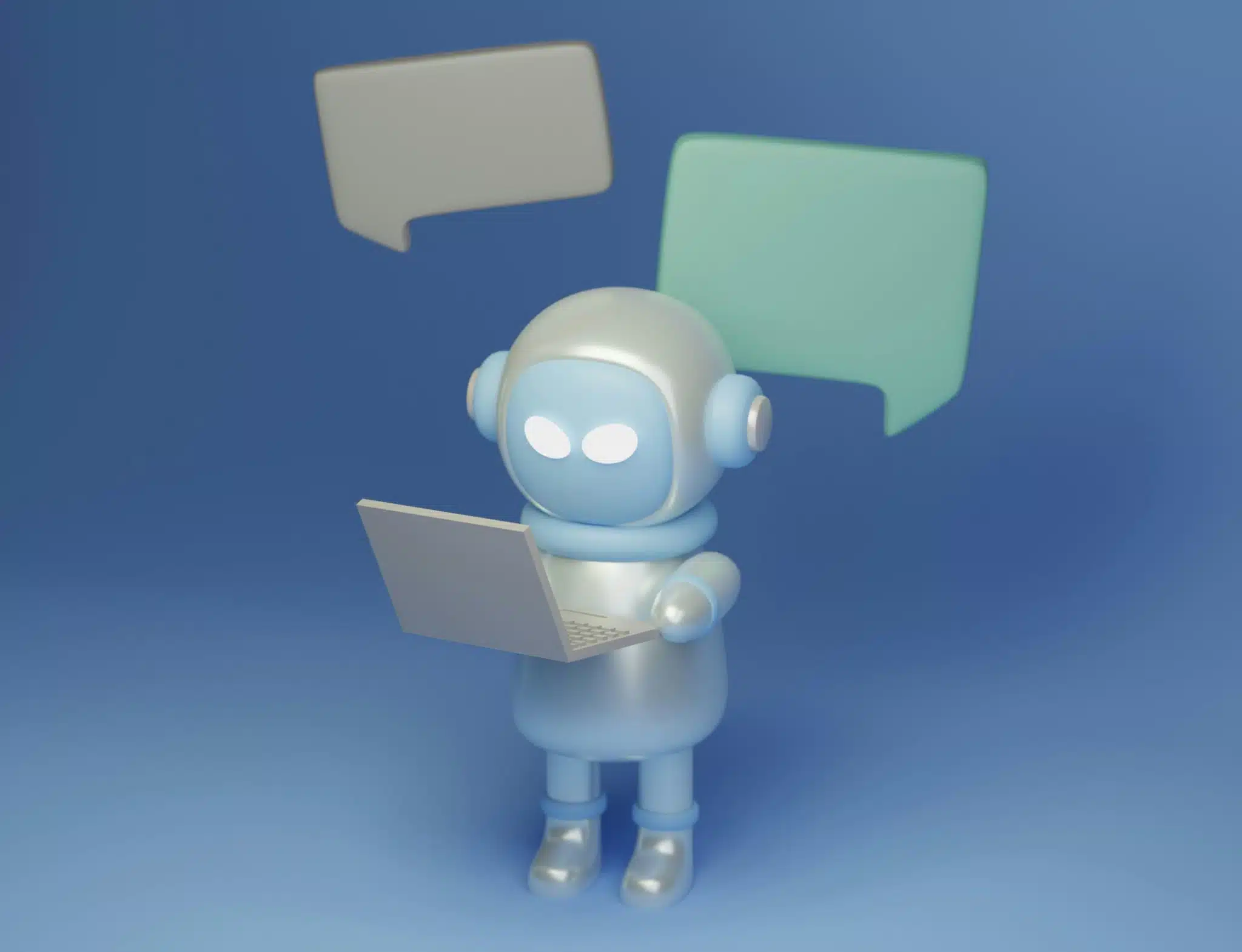Introduction to Building a Customer Support Bot with ChatGPT API
In today’s digital age, customer support is crucial for maintaining customer satisfaction and loyalty. With the advent of artificial intelligence, creating automated solutions for customer service is becoming increasingly feasible. This guide will walk you through the process of building a customer support bot using the ChatGPT API. By the end of this tutorial, you will have a fully functioning bot capable of handling customer inquiries, thus enhancing your customer service operations.
Understanding the ChatGPT API
The ChatGPT API, developed by OpenAI, offers a powerful interface for integrating conversational AI into your applications. It allows developers to create bots that can understand and respond to human language in a natural way. This makes it an ideal tool for building customer support bots that can handle a wide range of inquiries.
Key Features of ChatGPT API
- Natural Language Processing: Understands and generates human-like text responses.
- Contextual Awareness: Maintains context in conversations, providing coherent and relevant replies.
- Scalable: Handles multiple requests simultaneously, making it suitable for businesses of all sizes.
Setting Up Your Development Environment
Before diving into coding, you need to set up your development environment. Here’s what you need:
Prerequisites
- A computer with internet access.
- Basic knowledge of programming, preferably in Python.
- An OpenAI account to access the ChatGPT API.
Step 1: Install Required Software
- Python: Ensure you have Python installed. You can download it from the official Python website.
- pip: Python’s package installer, pip, should be installed automatically with Python. Verify by running
pip --versionin your terminal. - OpenAI Python Library: Install the library using the command
pip install openai.
Step 2: Obtain API Key
To interact with the ChatGPT API, you need an API key from OpenAI:
- Sign in to your OpenAI account.
- Navigate to the API section and create a new API key.
- Store this key securely as it will be used to authenticate your requests.
Building Your Customer Support Bot
With your environment ready, you can now start building your bot. Follow these steps to create a basic customer support bot:
Step 3: Set Up Your Project
- Create a new directory for your project and navigate into it.
- Initialize a new Python file, e.g.,
support_bot.py.
Step 4: Write the Bot Code
Below is a simple example of how to code your bot using the ChatGPT API:
import openai
# Initialize the OpenAI API
openai.api_key = 'YOUR_API_KEY_HERE'
def get_response(prompt):
response = openai.Completion.create(
engine="text-davinci-003",
prompt=prompt,
max_tokens=150
)
return response.choices[0].text.strip()
# Example interaction
user_input = "How can I reset my password?"
print("Bot:", get_response(user_input))
Step 5: Test Your Bot
Run your Python script to test the bot’s response to various customer queries. Adjust the prompt parameter in the get_response function to simulate different scenarios.
Enhancing Your Bot
Once your basic bot is up and running, consider adding features to improve its functionality:
Handling Multiple Queries
Improve your bot by allowing it to handle multiple queries in a session. This can be achieved by maintaining a conversation history and providing context for each new query.
Integrating with Messaging Platforms
For real-world applications, integrate your bot with popular messaging platforms such as Slack, WhatsApp, or Facebook Messenger. This allows customers to interact with your support bot on platforms they are already using.
Adding a Database
Integrate a database to store frequently asked questions and their responses. This can help the bot provide quicker and more accurate answers by retrieving information from the database.
Real-World Applications and Takeaways
Building a customer support bot using the ChatGPT API can significantly enhance your customer service operations. By automating responses to common inquiries, your team can focus on more complex issues, improving overall efficiency. Furthermore, a well-designed bot can provide consistent and accurate information, enhancing customer satisfaction.
Incorporating AI into customer support not only reduces operational costs but also provides a scalable solution for businesses of all sizes. As AI technology continues to evolve, the capabilities and applications of customer support bots will only expand, offering even more opportunities for innovation in customer service.